Tutorial
Run Action
Press the Enter.
Press the Action Shortcut.
Double Click the Action.
Click the Run in context menu.
Before version 1.1.0
Click the Execute in context menu.
Press Cmd+1,2...9,0 for execute first, second...n-th action.
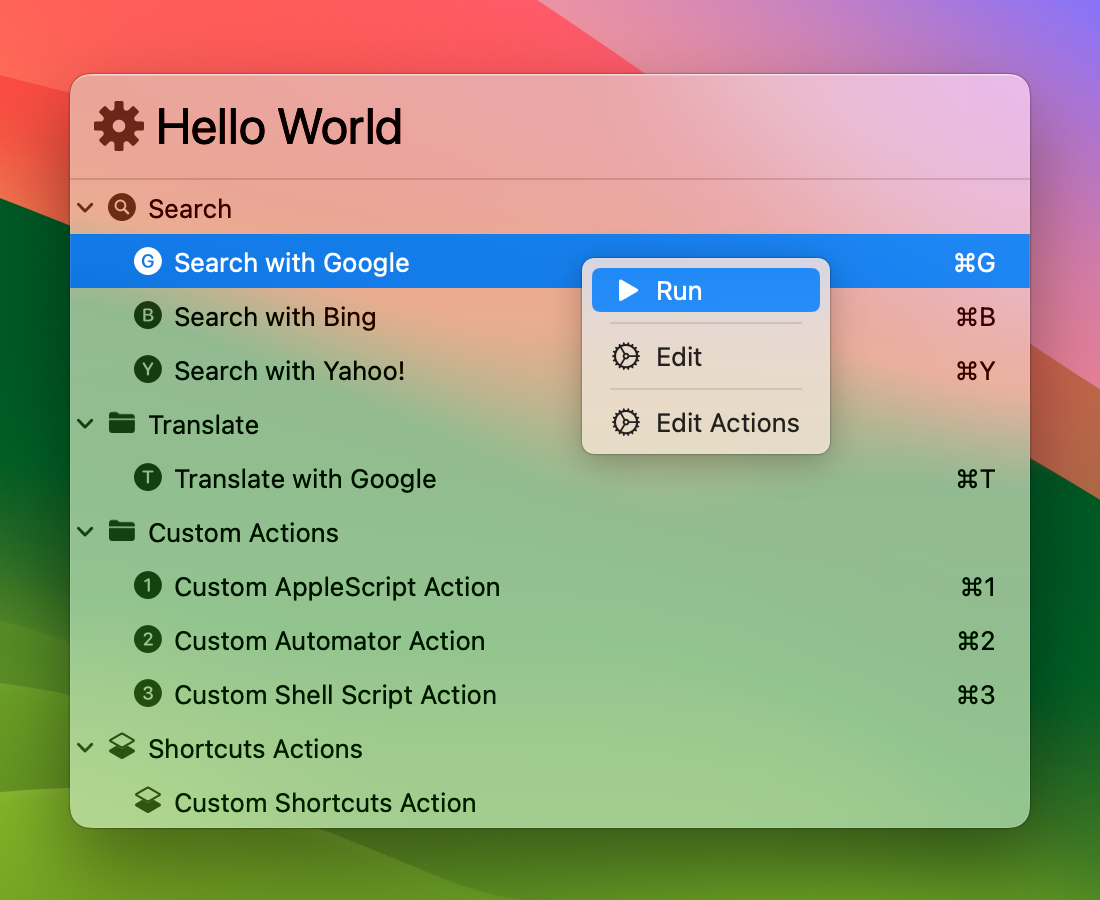
Run Action from Status Menu
Click the Action in status menu.
Text Content from the Application or the Clipboard by Preferences.
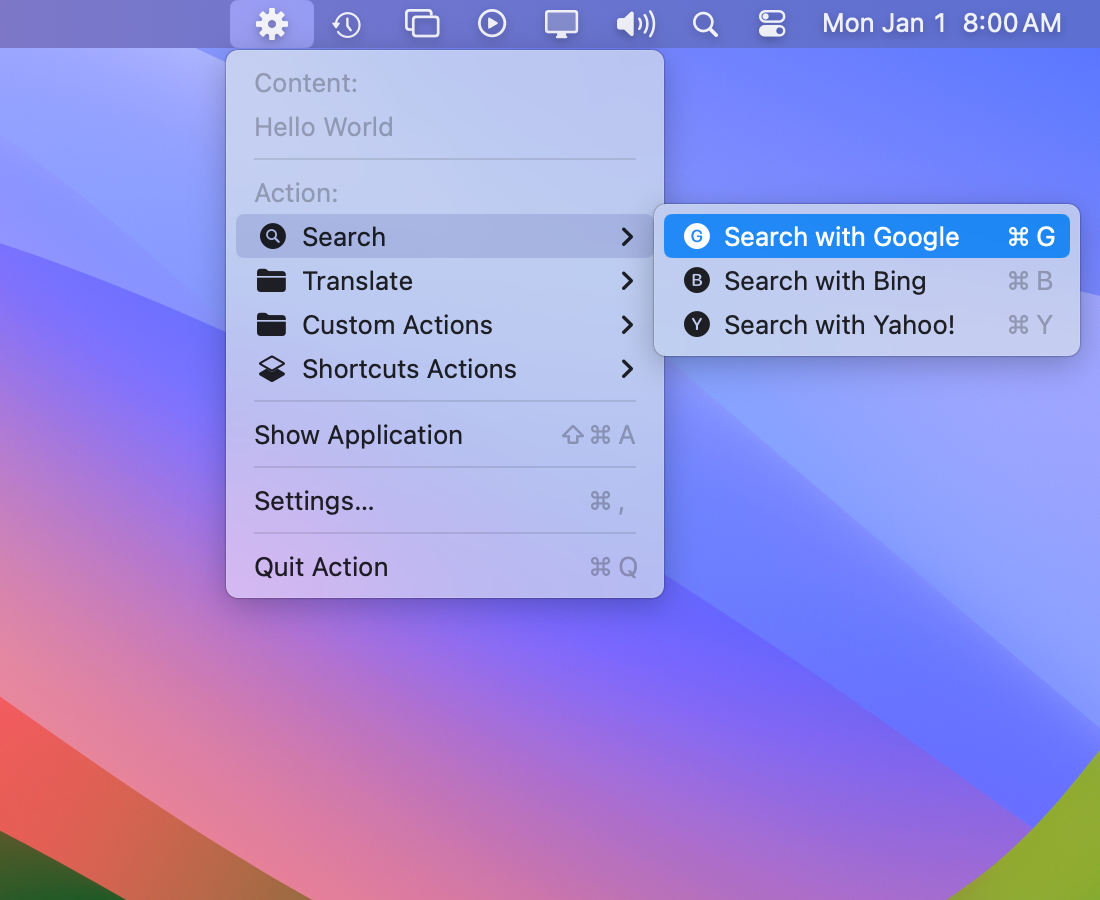
Selected Text from Anywhere
Use the Selected Text from any other application using the global system service "Open in Action".
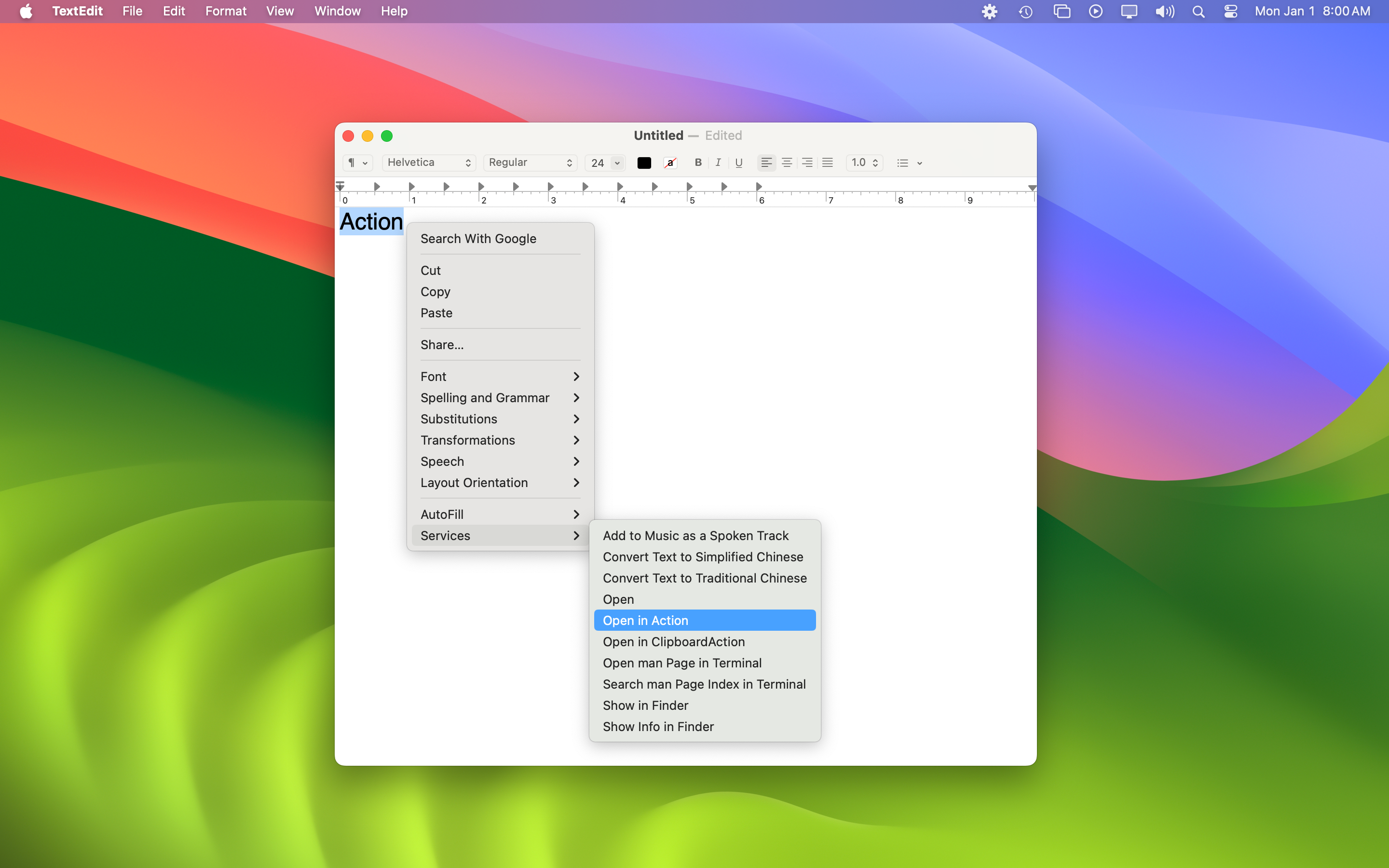
Made with by Jan Valta.